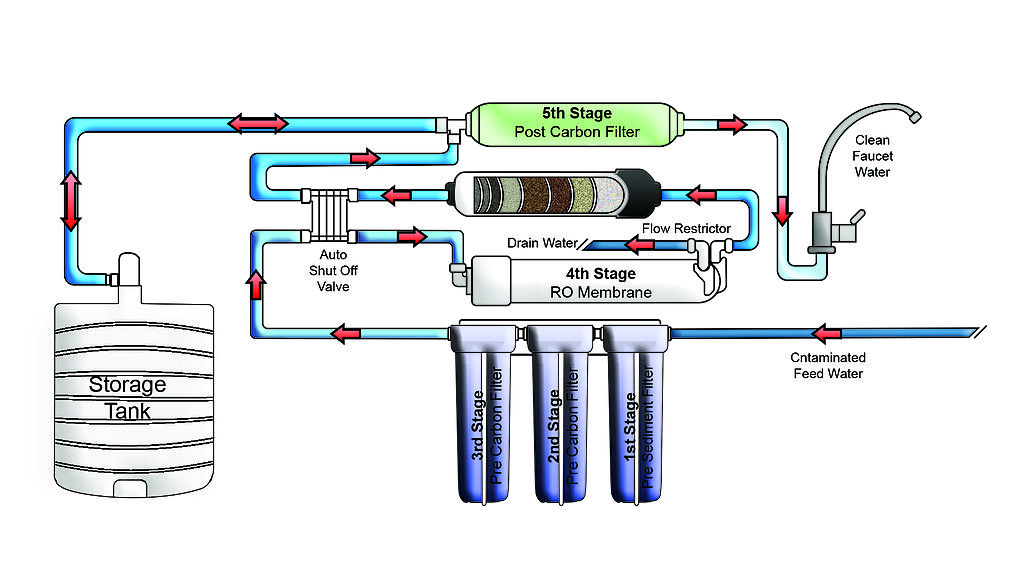Reverse osmosis (RO) water filtration systems provide your home with clean, great-tasting water by removing impurities and contaminants.
To keep your RO system functioning effectively, it's essential to replace the filters regularly. In this comprehensive guide, we'll show you how to change a reverse osmosis filter for several popular brands and provide general instructions that apply to most systems.
If you're unsure or need professional help, WaterSmart Systems is here to assist with all your reverse osmosis filter needs.
How to Change Reverse Osmosis Filter
1. Why Change Your Reverse Osmosis Filter?
Regularly replacing the filters in your reverse osmosis system is essential for maintaining both the quality of your water and the efficiency of the system itself.
Over time, the filters become clogged with debris, sediment, and other impurities, which can lead to a variety of issues if not addressed. Here’s why timely replacement is so important:
1. Ensures Clean and Safe Drinking Water
Reverse osmosis systems are designed to remove harmful contaminants such as chlorine, lead, arsenic, and other impurities. When filters become saturated, they lose their ability to effectively remove these substances, compromising the safety and taste of your drinking water. Replacing the filters ensures that your water remains pure and free from harmful pollutants.
2. Maintains Optimal System Performance
A clogged or overused filter forces the system to work harder, which can reduce water flow and put unnecessary strain on the unit. Over time, this can lead to increased wear and tear, higher energy consumption, and even system failure. Regular filter changes help the system operate efficiently and prolong its lifespan.
3. Prevents Bacterial Growth
Filters that aren’t replaced on time can become a breeding ground for bacteria and other microorganisms. These contaminants can re-enter your water supply, negating the purpose of having a reverse osmosis system. Routine maintenance keeps your system hygienic and safe.
4. Improves Water Taste and Odor
Old filters may allow unpleasant tastes or odours to seep into your water. This is particularly noticeable when carbon filters, which are responsible for removing chlorine and improving taste, are overdue for replacement. Fresh filters ensure that your water remains crisp and refreshing.
5. Protects the RO Membrane
The pre-filters in your system, such as sediment and carbon filters, play a crucial role in protecting the RO membrane by trapping larger particles and chlorine before they reach it. Neglecting to replace these filters can lead to damage or clogging of the RO membrane, which is expensive to replace. Keeping the pre-filters in good condition helps avoid costly repairs.
A basic Reverse Osmosis system.
2. How Often Should You Change Reverse Osmosis Filter?
Filter replacement schedules vary based on usage and water quality. As a general rule:
Sediment Filter: Every 6–12 months
Carbon Pre-Filters: Every 6–12 months
RO Membrane: Every 2–3 years
Post-Carbon Filter: Every 12 months
How These Filters Work Together
The sediment filter and carbon pre-filters prepare the water by removing larger particles and chemicals that could harm the RO membrane.
The RO membrane performs the heavy lifting by removing the tiniest impurities, leaving you with purified water.
The post-carbon filter finishes the job, ensuring the water tastes and smells its best.
Regular maintenance of these filters keeps your system working efficiently and ensures your family always has access to high-quality drinking water.
Reverse Osmosis filter replacement schedules vary based on usage and water quality.
3. General Steps: How to Change Reverse Osmosis Filter
If your RO system's brand-specific instructions are unavailable, follow these broad steps:
Turn Off the System: Shut off the water supply and the RO tank valve. Depressurize the system by opening the RO faucet.
Remove the Filter Housing: Use a filter housing wrench to unscrew the canisters holding the filters.
Discard Old Filters: Carefully remove the used filters and dispose of them responsibly.
Clean the Filter Housing: Rinse the housing thoroughly with warm water and a mild soap or use a sanitizing solution.
Install the New Filters: Place the replacement filters into their respective housings. Ensure they are seated correctly.
Reassemble the System: Screw the filter housings back onto the unit securely.
Flush the System: Turn on the water supply, open the RO tank valve, and flush the system according to the manufacturer’s recommendations.
4. Specific Instructions for Popular RO Brands
Turn Off Water: Shut off the water supply to the system.
Remove the Housing: Twist off the filter housing using the included wrench.
Replace Filters: Install AquaPure filters according to the labelled instructions.
Reassemble and Flush: Secure the housing and flush the system for 10–15 minutes.
Turn Off Valves: Close the feed water valve and storage tank valve.
Remove Filters: Detach the filter housings and remove the old filters.
Install New Filters: Insert the sediment and carbon block filters in the correct order.
Flush System: Turn on the valves and flush for 30 minutes.
Disconnect the System: Turn off the feed water and open the RO faucet to release pressure.
Twist and Remove Filters: Remove the twist-in filters unique to Watts Premier.
Install Replacements: Twist in the new filters until they lock into place.
Rinse System: Run water for 5–10 minutes to flush.
We use high-quality DURO RO systems.
5. Tips for Maintaining Your RO System
Monitor Water Quality: Check for changes in taste or odour as signs the filters need replacing.
Inspect for Leaks: After replacing filters, ensure all connections are secure.
Sanitize Annually: Clean the system during filter changes to prevent bacterial growth.
Regular maintenance of these filters keeps your system working efficiently and ensures your family always has access to high-quality drinking water.
For expert assistance on how to change a reverse osmosis filter, contact WaterSmart Systems today!
We Can Meet All Your Reverse Osmosis Needs
Why should you purchase your reverse osmosis system from WaterSmart? Price and expertise.
At large department stores, 70% of the product cost goes into marketing and the supply chain; door-to-door sales receive large commission fees.
At WaterSmart, we specialize in water products. We have three decades of experience and expertise and are able to answer all of your questions.
We can walk you through how to change a reverse osmosis filter and discuss with you your specific situation and help advise you about what you need.
“Tech was awesome and fast
Solved the problem
Looking forward to soft water!”